Job alerts are a great way to keep your talent network engaged. Done right, they help shape a customized experience that’s tailored to meet the needs and preferences of each individual candidate.
Clinch automates the process; when a job becomes available that matches the criteria set by a candidate (location and category/department), this triggers an email alert to that candidate.
Background
Until now, the job alert feature has existed in Clinch as a stand-alone CTA comprised of five fields including name, email, preferred location and department. Traditionally, the CTA would feature on jobs pages and perhaps a company’s career site homepage, too.
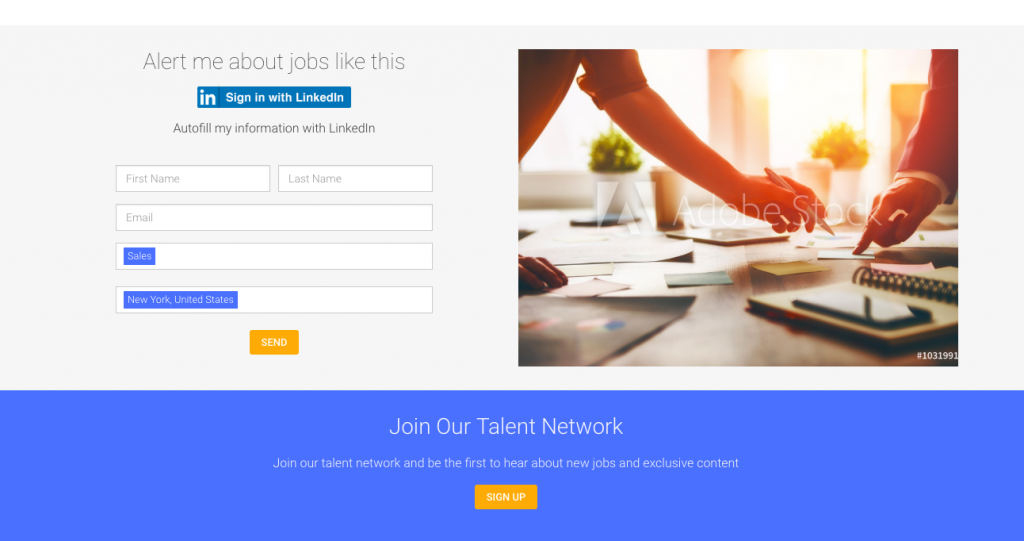
On reviewing our data, we found that across the board, job alert CTAs tended to have a considerably lower conversion rate than the Apply URL. Given the value job alerts can bring to the candidate and how significantly they can impact –in a positive way– on the candidate experience, we looked for a way to increase the number of candidates opting in to receive them.
Our focus was on simplification.
One-click opt-in
Now, signing up for a job alert is as simple as clicking on a checkbox as part of the first stage of the “Apply” process.

Measuring effectiveness
As with all key features in Clinch, analytics are available to enable you to measure the effectiveness of your job alerts. In the top or left navigation, go to Emails and set ‘Email Type’ to Job Alerts. Then, click on the Analytics icon in line with the relevant mail to see metrics on the following:
- How many candidates have received, opened, and clicked on a job alert email
- How many have then gone on to start and complete an application
- How many have progressed to the “successful” stage in the application process
- Of those who received a job alert email and completed an application, how many have been hired
1. 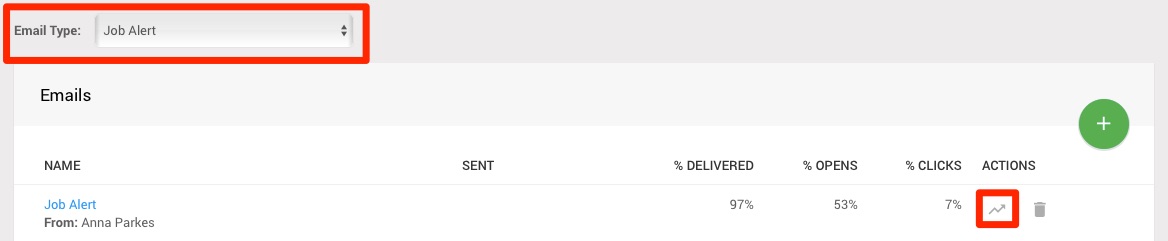
2.

This enhancement has been activated for the primary “Apply URL” CTA on each customer’s account. If you have an additional Apply URL that hasn’t been updated and you would like to avail of the feature enhancement, please let us know. Similarly, should you wish to turn job alerts off, please contact support@clinchtalent.com with your request.



